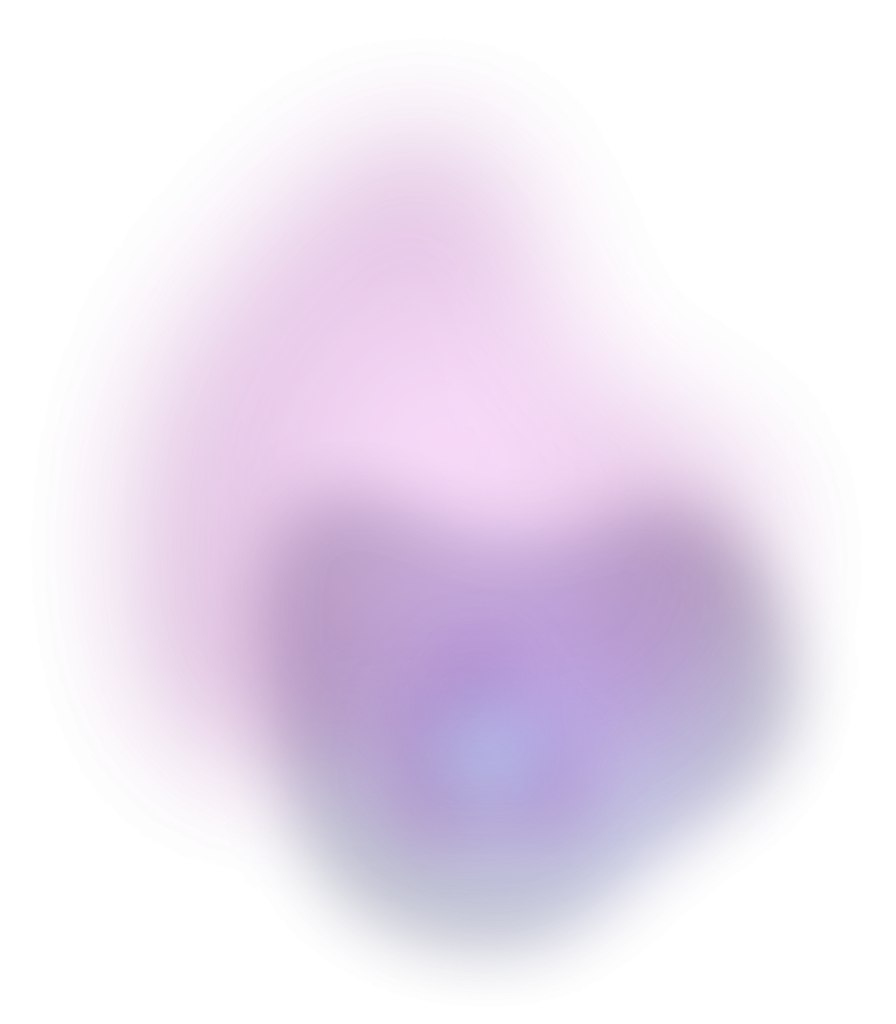Introduction to Core Web Vitals
Core Web Vitals are a set of metrics introduced by Google in 2020 to measure the user experience of a website. These metrics aim to provide site owners with a better understanding of how their website performs in terms of loading, interactivity, and visual stability.
Defining Core Web Vitals
Core Web Vitals consist of three key metrics: Largest Contentful Paint (LCP), First Input Delay (FID), and Cumulative Layout Shift (CLS). LCP measures the loading performance of a website, FID measures the interactivity of a website, and CLS measures the visual stability of a website.
The Importance for Site Owners
Core Web Vitals are important for site owners because they are a ranking factor for Google’s search algorithm. This means that if a website does not meet the Core Web Vitals criteria, it may not rank as highly in Google’s search results.
Furthermore, Core Web Vitals are directly related to user experience. A website that loads quickly, responds to user input promptly, and maintains visual stability is more likely to provide a positive user experience. This, in turn, can lead to increased engagement, higher conversion rates, and ultimately, increased revenue.
To ensure that your website meets the Core Web Vitals criteria, it is important to regularly monitor and optimise your website’s performance. This can be done using tools such as Google’s Lighthouse and PageSpeed Insights. By implementing the necessary changes, you can improve your website’s user experience and increase your chances of ranking higher in Google’s search results.
Detailed Analysis of Core Web Vitals Metrics
Google’s Core Web Vitals measures three key metrics: Largest Contentful Paint (LCP), First Input Delay (FID), and Cumulative Layout Shift (CLS). Understanding these metrics is vital in ensuring a website provides an excellent user experience.
Largest Contentful Paint (LCP)
Largest Contentful Paint (LCP) measures how long it takes for the largest element on a webpage to load. This element could be an image, video, or block of text. The LCP should occur within the first 2.5 seconds of the page starting to load. Anything longer than this can lead to a poor user experience and negatively impact search engine rankings.
First Input Delay (FID)
First Input Delay (FID) measures how long it takes for a user to interact with a webpage. This interaction could be clicking a button, filling in a form, or any other action that requires the page to respond. The FID should be less than 100 milliseconds. Anything longer than this can lead to frustration for the user and negatively impact their experience.
Cumulative Layout Shift (CLS)
Cumulative Layout Shift (CLS) measures how much a webpage’s layout shifts during the loading process. This could occur if an image or video loads after the rest of the page, causing the layout to shift. The CLS should be less than 0.1. Anything higher than this can lead to a poor user experience and negatively impact search engine rankings.
By understanding these metrics, you can optimise your website to provide an excellent user experience. For example, optimising images to load faster can improve LCP, while reducing the number of third-party scripts can improve FID.
It’s important to note that these metrics are just a part of the overall user experience. Other factors such as speed and visual stability can also impact a user’s experience. By focusing on these metrics, however, you can ensure that your website provides a solid foundation for a great user experience.
Optimising for Core Web Vitals

To ensure your website meets the Core Web Vitals metrics, you need to optimise its performance. This involves improving loading performance, reducing the time it takes for users to interact with your website, and minimising the amount of unexpected layout shifts.
Improving LCP
Largest Contentful Paint (LCP) measures the time it takes for the largest element on your website to load. To improve LCP, you need to optimise your images, text, and CSS. This means compressing images, minifying CSS and JavaScript, and reducing the amount of third-party scripts on your website. Additionally, you can use AMP (Accelerated Mobile Pages) to improve your website’s loading performance.
Reducing FID
First Input Delay (FID) measures the time it takes for your website to respond to user input. To reduce FID, you need to optimise your website’s JavaScript. This means reducing the amount of unused JavaScript, removing render-blocking JavaScript, and deferring JavaScript loading. In addition, you can use lazy loading to improve your website’s loading performance.
Minimising CLS
Cumulative Layout Shift (CLS) measures the amount of unexpected layout shifts that occur on your website. To minimise CLS, you need to ensure that your website’s content is stable while it loads. This means avoiding adding new elements to the page after it has loaded, using set dimensions for images and videos, and loading ads after the rest of the content has loaded.
Optimising for Core Web Vitals can be a complex process, but it is essential for improving your website’s performance and user experience. By following these tips, you can ensure that your website meets the Core Web Vitals metrics and provides a seamless user experience.
Tools and Reporting for Core Web Vitals
When it comes to measuring and improving Core Web Vitals, Google provides a number of tools and reporting options that webmasters can use to monitor their website’s performance. In this section, we will take a closer look at some of these tools and how they can be used to improve your website’s user experience.
Google PageSpeed Insights
Google PageSpeed Insights is a free tool that allows you to test the speed and performance of your website on both mobile and desktop devices. The tool provides a score out of 100 for both mobile and desktop versions of your website, as well as detailed recommendations for improving your website’s performance.
PageSpeed Insights also provides a breakdown of your website’s performance metrics, including First Contentful Paint (FCP), Largest Contentful Paint (LCP), and Cumulative Layout Shift (CLS), which are the three Core Web Vitals metrics that Google uses to evaluate user experience.
Google Search Console
Google Search Console is a free tool that allows you to monitor your website’s performance in Google search results. The tool provides a variety of reports, including a Core Web Vitals report that shows how your website’s pages are performing in terms of FCP, LCP, and CLS.
The Core Web Vitals report in Google Search Console provides a detailed breakdown of the performance of each page on your website, as well as recommendations for improving your website’s user experience. This report can help you identify pages that need improvement and prioritize your efforts to improve user experience.
Chrome User Experience Report
The Chrome User Experience Report (CrUX) is a public dataset of real-world user experience data collected from users of the Chrome browser. The dataset includes performance metrics for millions of websites, including FCP, LCP, and CLS.
The CrUX dataset can be used to gain insights into how users are experiencing your website, as well as to benchmark your website’s performance against other websites in your industry. You can also use the CrUX dataset to identify trends in user experience over time and to track the impact of changes you make to your website.
Impact of Core Web Vitals on User Experience and SEO

Influence on Search Rankings
Google has always been committed to providing the best user experience for its users. In May 2021, Google announced that Core Web Vitals would become an official ranking factor for search results. This means that websites that provide a better user experience, as measured by the Core Web Vitals metrics, will be given a higher ranking in search results. This change has made it essential for website owners to optimize their website’s Core Web Vitals to improve their website’s ranking.
User Engagement and Conversion Rates
The impact of Core Web Vitals on user engagement and conversion rates cannot be overstated. A website that loads faster, has a better layout, and is easier to navigate will undoubtedly provide a better user experience. This will lead to increased user engagement and conversion rates. A website that takes more than three seconds to load is likely to have a high bounce rate, which means that users will leave the website without interacting with it. A high bounce rate is a bad sign for website owners as it indicates that users are not interested in their website’s content.
Optimizing Core Web Vitals can improve user engagement and conversion rates. A website that is mobile-friendly, has a fast loading time, and is easy to navigate will keep users engaged and encourage them to interact with the website. This will lead to increased conversion rates.
Advanced Considerations for Core Web Vitals
To fully optimize your website’s Core Web Vitals, there are a few advanced considerations to keep in mind. These considerations will help you ensure that your website is performing well on both mobile and desktop devices, and that it is not being hindered by ads or interstitials.
Handling Mobile and Desktop Devices
One important consideration is ensuring that your website is optimized for both mobile and desktop devices. This means that you need to make sure that your website is responsive and that it loads quickly on both types of devices. You can use a content delivery network (CDN) to help improve the speed of your website, and you can also use HTTPS to ensure that your website is secure.
When it comes to mobile devices, it is important to keep in mind that users may have slower internet connections and smaller screens. This means that you need to optimize your website for mobile devices by using smaller images and reducing the amount of content that is displayed on the screen. You can also use lazy loading to ensure that your website only loads the content that is visible to the user.
Addressing Ads and Interstitials
Another important consideration is ensuring that your website is not being hindered by ads or interstitials. While ads can be a great way to earn revenue from your website, they can also slow down your website and negatively impact your Core Web Vitals.
To ensure that your website is not being hindered by ads, you should avoid using too many ads on your website and make sure that they are not too large. You can also use ad blockers to help reduce the number of ads that are displayed on your website.
Interstitials are another issue that can negatively impact your Core Web Vitals. These are pop-ups that appear before the user can access the content on your website. To ensure that your website is not being hindered by interstitials, you should avoid using them altogether or use them sparingly.
By keeping these advanced considerations in mind, you can ensure that your website is optimized for both mobile and desktop devices, and that it is not being hindered by ads or interstitials. This will give you a competitive advantage and help you improve your website’s Core Web Vitals.
Frequently Asked Questions
What are the key metrics that make up Core Web Vitals?
Core Web Vitals are a set of three metrics that Google uses to measure the user experience of a website. These metrics are:
- Largest Contentful Paint (LCP): This measures the loading performance of a website. It evaluates the time it takes for the largest content element on the page to load after the user requests it.
- First Input Delay (FID): This measures the interactivity of a website. It evaluates the time it takes for the website to respond to the user’s first interaction.
- Cumulative Layout Shift (CLS): This measures the visual stability of a website. It evaluates the amount of unexpected layout shift that occurs during the loading process.
How can one effectively measure and analyse Core Web Vitals?
To measure and analyse Core Web Vitals, you can use tools like Google’s PageSpeed Insights, Lighthouse, and Search Console. These tools provide a detailed report on the performance of your website, including the Core Web Vitals metrics. You can use this report to identify areas of improvement and optimize your website for better performance.
In what ways can Core Web Vitals be improved for better page performance?
To improve Core Web Vitals, you can take the following steps:
- Optimize your website’s images and videos to reduce their size and improve loading times.
- Use a content delivery network (CDN) to deliver your website’s content faster to users.
- Minimize the use of third-party scripts and plugins that can slow down your website’s loading speed.
- Implement lazy loading to defer the loading of non-critical content until the user scrolls down the page.
- Use a caching plugin to store frequently accessed content and reduce server load.
What tools are available for testing Core Web Vitals for free?
There are several free tools available for testing Core Web Vitals. These include Google’s PageSpeed Insights, Lighthouse, and Search Console. These tools provide a detailed report on the performance of your website, including the Core Web Vitals metrics.
How does the Core Web Vitals update affect search rankings?
The Core Web Vitals update is a part of Google’s overall effort to improve the user experience of the web. Websites that meet the Core Web Vitals requirements are more likely to rank higher in search results. However, other factors like content relevance and quality also play a significant role in determining search rankings.
What strategies should be employed to ensure passing Core Web Vitals assessments?
To ensure passing Core Web Vitals assessments, you can take the following steps:
- Optimize your website’s images and videos to reduce their size and improve loading times.
- Minimize the use of third-party scripts and plugins that can slow down your website’s loading speed.
- Implement lazy loading to defer the loading of non-critical content until the user scrolls down the page.
- Use a caching plugin to store frequently accessed content and reduce server load.
- Use a content delivery network (CDN) to deliver your website’s content faster to users.
- Monitor your website’s performance regularly using tools like Google’s PageSpeed Insights, Lighthouse, and Search Console.