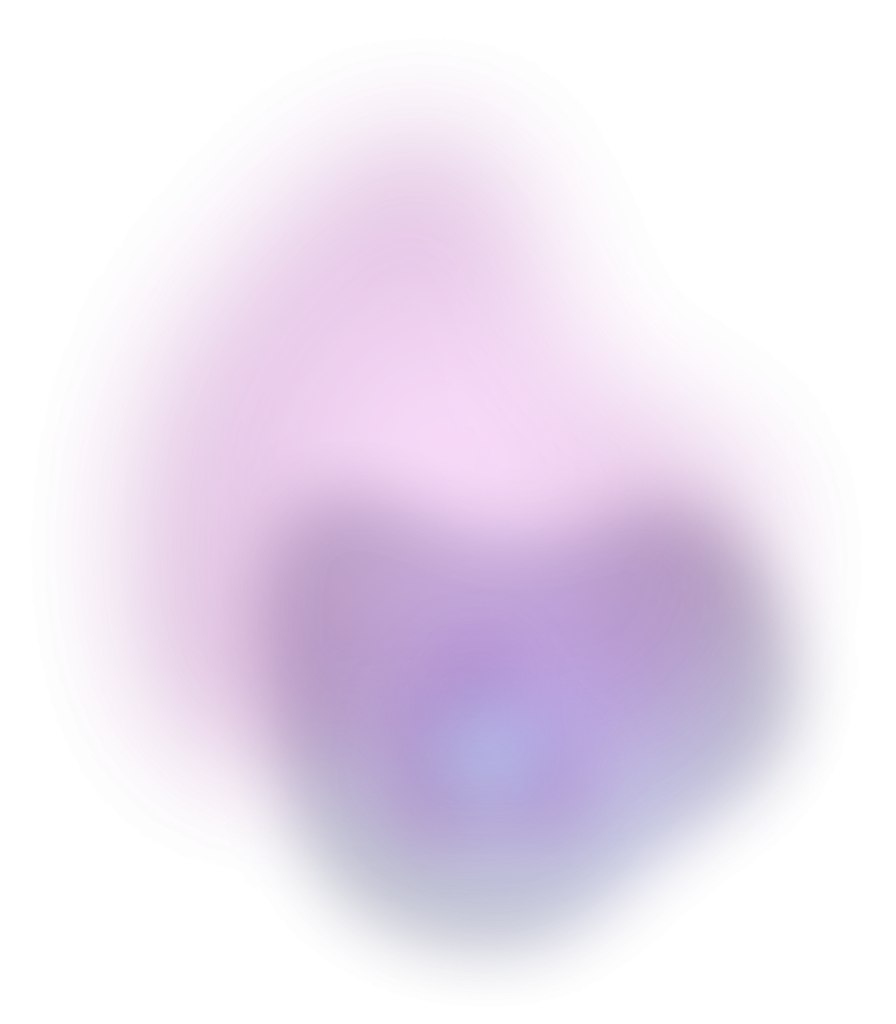Site Architecture and URL Structure
Optimising Site Structure
Creating an optimal site structure is an essential aspect of technical SEO. A well-designed site structure can help search engines crawl and index your site more easily, leading to better search engine rankings. There are several things you can do to optimise your site structure:
- Use a logical hierarchy: Your site should have a clear and logical hierarchy, with each page linking to other relevant pages. A good site structure will help users navigate your site more easily, and search engines will be able to understand the relationships between different pages.
- Use breadcrumbs: Breadcrumbs are a navigation tool that can help users and search engines understand where they are on your site. Breadcrumbs show the user’s path from the homepage to the current page, making it easier to navigate back to previous pages.
- Use canonical URLs: Canonical URLs are a way to tell search engines which version of a page is the preferred version. This is important if you have multiple versions of the same page, such as a printer-friendly version or a mobile version.
URL Structure Best Practices
The URL structure of your site is another important aspect of technical SEO. A well-structured URL can help search engines understand what your page is about and can make it easier for users to remember and share your URLs. Here are some best practices for URL structure:
- Keep URLs short and descriptive: Your URLs should be short and descriptive, with relevant keywords included where appropriate. Avoid using long, complex URLs that are difficult to remember or share.
- Use hyphens to separate words: When creating URLs, use hyphens to separate words instead of underscores or spaces. This makes URLs easier to read and understand.
- Use lowercase letters: URLs should always use lowercase letters to avoid confusion and ensure consistency.
- Avoid using session IDs or other parameters: URLs that include session IDs or other parameters can cause issues with duplicate content and can make it difficult for search engines to crawl your site.
By following these best practices for site architecture and URL structure, you can help improve your site’s search engine rankings and provide a better user experience for your visitors.
Crawl Efficiency and Indexing

Ensuring your website is efficiently crawled and indexed is a crucial aspect of technical SEO. By optimizing crawl efficiency and indexing, you can improve your website’s visibility in search engine results pages (SERPs). Here are some tips to help you optimize crawl efficiency and indexing:
Robots.txt File Configuration
The robots.txt file is a text file that tells search engine crawlers which pages or sections of your website should not be crawled or indexed. You can use the robots.txt file to block search engines from crawling pages that are not important or relevant to your website’s content. However, it’s important to ensure that you don’t block important pages or sections that should be indexed.
XML Sitemap Optimization
XML sitemaps are files that provide search engines with a list of pages on your website that you want to be indexed. By optimizing your XML sitemap, you can ensure that search engines crawl and index the most important pages on your website. To optimize your XML sitemap, ensure that it contains all the important pages on your website, including the pages that you want to rank for. Also, ensure that the XML sitemap is regularly updated to include new pages or changes to existing pages.
Managing Crawl Budget
Crawl budget refers to the amount of time and resources that search engines allocate to crawling your website. By managing your crawl budget, you can ensure that search engines crawl and index the most important pages on your website. To manage your crawl budget, ensure that your website has a clear and logical structure, with important pages linked internally. Also, ensure that your website is free from technical issues that could slow down crawling and indexing, such as broken links or duplicate content.
By following these tips, you can optimize crawl efficiency and indexing, and improve your website’s visibility in search engine results pages. Remember to regularly check your website’s crawl efficiency and indexing using tools such as Google Search Console, and make adjustments as necessary.
On-Page Technical Elements

When it comes to technical SEO, on-page optimization is one of the crucial aspects of improving your website’s search engine ranking. On-page technical elements refer to the optimization of the website’s user-facing elements. Here are some of the important on-page technical elements to consider:
Title Tag and Meta Descriptions
Title tags and meta descriptions are HTML elements that provide information about the content of your web page. The title tag is the main heading that appears in the search engine results page (SERP), while the meta description is a short summary of the page’s content.
It is important to ensure that your title tag and meta description are relevant to the content of your page and include your primary keywords. Keep in mind that the title tag should be no more than 60 characters, while the meta description should be no more than 155 characters.
Header Tags and Content Quality
Header tags (H1, H2, H3, etc.) are HTML elements used to structure the content of your web page. The H1 tag is the main heading of the page, while the H2 and H3 tags are subheadings that provide additional information about the content.
It is important to use header tags to structure your content properly and ensure that your primary keywords are included in the headings. In addition, your content should be of high quality and provide value to your readers.
Structured Data Implementation
Structured data is a type of code that provides additional information about the content of your web page to search engines. This information can include the author, date published, ratings, and more.
Implementing structured data can help search engines understand your content better and improve your website’s visibility in the SERP. One way to implement structured data is by using schema markup.
By optimizing these on-page technical elements, you can improve your website’s search engine ranking and provide a better user experience for your visitors.
Website Performance Optimisation

Improving website performance is an essential part of Technical SEO. A website that loads quickly and is mobile-friendly is more likely to rank higher in search engine results pages (SERPs). In this section, we will discuss some key elements of website performance optimisation that you should consider when optimising your website.
Improving Page Speed
Page speed is one of the most critical factors in website performance optimisation. Slow loading pages can lead to a higher bounce rate, resulting in a lower ranking in SERPs. To improve your website’s page speed, you can consider the following tips:
- Compress images and videos to reduce their size.
- Use a content delivery network (CDN) to serve your website’s content from servers located closer to your users.
- Minify CSS, HTML, and JavaScript files to reduce their size.
- Use browser caching to store frequently accessed files on the user’s device.
Mobile-Friendliness and AMP
Mobile-friendliness is another essential factor in website performance optimisation. With more and more users accessing websites on mobile devices, it is crucial to ensure that your website is optimised for mobile devices. You can use the Mobile Usability report in Google Search Console to check if your website is mobile-friendly.
Accelerated Mobile Pages (AMP) is an open-source framework that allows you to create fast-loading mobile pages. By using AMP, you can improve your website’s mobile-friendliness and page speed.
Core Web Vitals Assessment
Core Web Vitals are a set of metrics that measure the user experience of a website. Google considers Core Web Vitals as a ranking factor in SERPs. The three Core Web Vitals are:
- Largest Contentful Paint (LCP): measures loading performance.
- First Input Delay (FID): measures interactivity.
- Cumulative Layout Shift (CLS): measures visual stability.
To assess your website’s Core Web Vitals, you can use Google’s Core Web Vitals report in Google Search Console. The report provides you with an overview of your website’s performance and highlights areas that need improvement.
Security and User Experience

When it comes to Technical SEO, security and user experience are two crucial aspects that should never be overlooked. Implementing SSL/HTTPS, managing error pages, and optimizing internal linking and navigation can all contribute to a secure and user-friendly website.
SSL/HTTPS Implementation
Implementing SSL/HTTPS is a must for any website that wants to ensure secure communication between the website and its users. SSL/HTTPS encrypts user data, making it difficult for hackers to intercept and steal sensitive information. Not only is this important for security, but it is also a major user experience issue. Users are more likely to trust and engage with a website that they know is secure.
Error Page Management
404 error pages can negatively affect user experience and ultimately lead to a higher bounce rate. It is important to have a custom 404 page that provides users with helpful information and directs them back to the website. Additionally, regularly monitoring and fixing broken links can ensure that users are not met with error pages.
Internal Linking and Navigation
Optimizing internal linking and navigation can improve both user experience and SEO. A clear and intuitive navigation structure can help users easily find the information they are looking for, reducing bounce rate and increasing engagement. Additionally, internal linking can help distribute link equity throughout the website, improving SEO.
In summary, prioritizing security and user experience in your Technical SEO checklist can lead to a more successful website. Implementing SSL/HTTPS, managing error pages, and optimizing internal linking and navigation can all contribute to a more secure and user-friendly website.
Frequently Asked Questions

What are the essential steps to perform a technical SEO audit?
Performing a technical SEO audit is a critical step towards improving your website’s search engine performance. The following are some essential steps to follow when performing a technical SEO audit:
- Conduct a thorough crawl of your website to identify any technical issues.
- Check the website’s speed and ensure that it loads quickly.
- Ensure that your website is mobile-friendly and responsive.
- Check the website’s URL structure and ensure that it is optimised for SEO.
- Review your website’s meta tags, including the title and description tags.
- Check your website’s content to ensure that it is high-quality and optimised for your target keywords.
- Review your website’s internal linking structure and ensure that it is optimised.
Which elements are crucial for a comprehensive on-page SEO strategy?
On-page SEO is a critical aspect of any SEO strategy. The following elements are crucial for a comprehensive on-page SEO strategy:
- Keyword research and optimisation.
- High-quality and relevant content.
- Optimised title tags and meta descriptions.
- Proper use of header tags.
- Optimised images and videos.
- Internal linking structure.
- Mobile-friendliness and responsive design.
- Fast loading speed.
How can one effectively utilise on-page tools to enhance site optimisation?
On-page tools can help you optimise your website for search engines. Here are some tips for effectively utilising on-page tools to enhance site optimisation:
- Use a keyword research tool to identify relevant and high-traffic keywords.
- Use an on-page SEO tool to optimise your website’s content and meta tags.
- Use a website speed test tool to identify and fix any speed-related issues.
- Use a mobile-friendliness testing tool to ensure that your website is mobile-friendly.
- Use an image optimisation tool to compress and optimise your website’s images.
- Use an internal linking tool to optimise your website’s internal linking structure.
What are the key tasks to include in an off-page SEO strategy?
Off-page SEO refers to the actions taken outside of your website to improve its search engine performance. The following are some key tasks to include in an off-page SEO strategy:
- Building high-quality backlinks from relevant and authoritative websites.
- Creating and sharing high-quality content on social media platforms.
- Guest blogging on relevant and authoritative websites.
- Participating in online forums and communities related to your industry.
- Building relationships with influencers and thought leaders in your industry.
In what ways does technical SEO contribute to overall website performance?
Technical SEO plays a critical role in improving your website’s search engine performance. The following are some ways in which technical SEO contributes to overall website performance:
- Improving website speed and performance.
- Ensuring that your website is mobile-friendly and responsive.
- Optimising your website’s URL structure for search engines.
- Improving your website’s crawlability and indexability.
- Enhancing your website’s user experience.
How can one conduct a technical analysis to improve SEO outcomes?
Conducting a technical analysis is a critical step towards improving your website’s search engine performance. Here are some tips for conducting a technical analysis to improve SEO outcomes:
- Use a website crawler tool to identify technical issues on your website.
- Check your website’s speed and performance.
- Ensure that your website is mobile-friendly and responsive.
- Conduct a thorough analysis of your website’s URL structure and meta tags.
- Review your website’s content and internal linking structure.
- Use an analytics tool to track your website’s performance and identify areas for improvement.